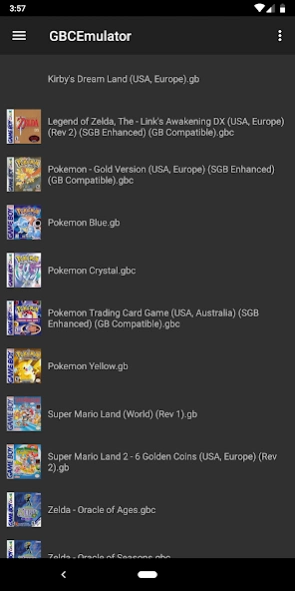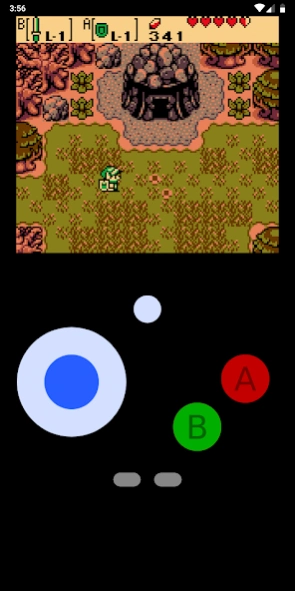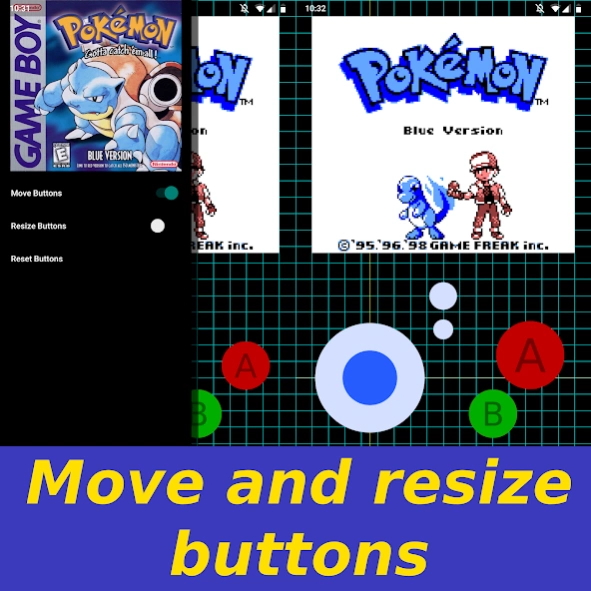GBCEmulator (Game Boy Color em 0.1.9
Paid Version
Publisher Description
GBCEmulator (Game Boy Color em - Experience playing GB/GBC games with a modern open-source emulator today!
GBCEmulator is a modern GB/GBC emulator built using the open-source, cross-platform library of the same name (github.com/joshgamer474/GBCEmulator/).
Features:
- Clean touch-screen controls with custom placement and custom sizing using an interactive grid
- Pixel perfect upscaling for an HD experience
- V-sync
- 44.1 kHz high quality audio
- Automatic gamesave write out on game session exit via double tapping the Android back button
- Automatic controller detection and usage
- Automatic .gb/.gbc/.zip game detection
- On-demand GBC palette mode for GB games support
- High resolution box artwork fetching and displaying
- Other selectable box artwork available by long pressing the boxart
- 8 additional GB/GBC colored backgrounds to choose from!
Note: Games are not included and some games may not run. Future updates may allow more game compatibility and increase emulation accuracy.
About GBCEmulator (Game Boy Color em
GBCEmulator (Game Boy Color em is a paid app for Android published in the Arcade list of apps, part of Games & Entertainment.
The company that develops GBCEmulator (Game Boy Color em is Josh Childers. The latest version released by its developer is 0.1.9.
To install GBCEmulator (Game Boy Color em on your Android device, just click the green Continue To App button above to start the installation process. The app is listed on our website since 2020-03-14 and was downloaded 51 times. We have already checked if the download link is safe, however for your own protection we recommend that you scan the downloaded app with your antivirus. Your antivirus may detect the GBCEmulator (Game Boy Color em as malware as malware if the download link to com.childers.gbcemulator is broken.
How to install GBCEmulator (Game Boy Color em on your Android device:
- Click on the Continue To App button on our website. This will redirect you to Google Play.
- Once the GBCEmulator (Game Boy Color em is shown in the Google Play listing of your Android device, you can start its download and installation. Tap on the Install button located below the search bar and to the right of the app icon.
- A pop-up window with the permissions required by GBCEmulator (Game Boy Color em will be shown. Click on Accept to continue the process.
- GBCEmulator (Game Boy Color em will be downloaded onto your device, displaying a progress. Once the download completes, the installation will start and you'll get a notification after the installation is finished.